Do you often find yourself wanting to send a WhatsApp message at a specific time, maybe for a friend’s birthday or an important work reminder? Well, the good news is that even though WhatsApp doesn’t have its own scheduling feature built-in, there are clever ways to schedule messages on Android using third-party apps. Let’s dive into the world of message scheduling and how you can streamline your communication effortlessly.
Imagine this scenario: You remember you need to send an important message tomorrow morning when you’ll be caught up in meetings. Instead of relying on your memory or setting an alarm to remind you, why not schedule it and let technology do the work for you? This is where third-party apps come into play.
One of the most popular options for scheduling WhatsApp messages on Android is through apps like SKEDit, Wasavi, or Do It Later. These apps can be easily found and downloaded from the Google Play Store. They offer features that allow you to compose your message ahead of time and set the exact date and time for it to be sent.
After downloading one of these handy apps, the next step is granting necessary permissions for them to operate effectively. By allowing access to notifications, contacts, and accessibility features, these apps can smoothly send messages on your behalf without any hiccups.
Once everything is set up correctly, it’s time to schedule your WhatsApp message. For instance, using SKEDit involves selecting WhatsApp as your service, adding the recipient’s contact details, crafting your message with care, and specifying when exactly it should be delivered – down to the minute if needed! Some apps even offer an option where they will ask for your approval before sending out the scheduled message just in case you want to make any last-minute changes.
To ensure that your scheduled messages go off without a hitch, remember some key points. Keep your phone unlocked at the scheduled time (as some apps require this), avoid having your phone in battery saver mode during sending times, and make sure that the scheduling app has permission to run in the background seamlessly.
If you’re someone who uses WhatsApp Business regularly, there’s another nifty feature called Quick Replies at your disposal. Although Quick Replies won’t schedule messages for you automatically like these third-party apps do, they provide a way for businesses or individuals with frequent responses to create shortcuts for faster messaging.
Expert Insights:
According to messaging app specialists,
“Using third-party scheduling tools can significantly enhance productivity by automating routine tasks such as sending timed messages.”
In conclusion,
Scheduling WhatsApp messages might seem like a small convenience but can make a big difference in managing your time effectively and improving communication flow. While native scheduling within WhatsApp itself may not be available yet on Android devices – exploring alternatives like SKEDit or Do It Later offers reliable solutions until then.








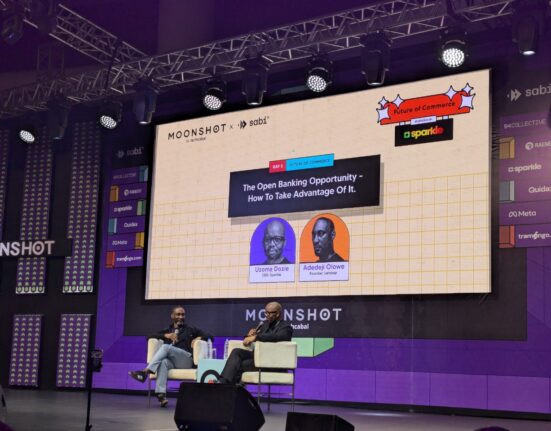
Leave feedback about this